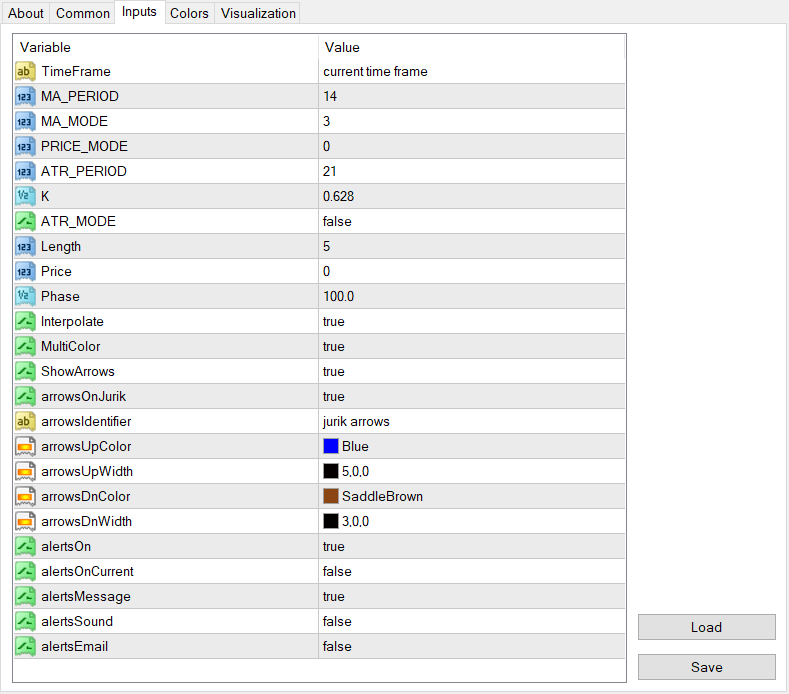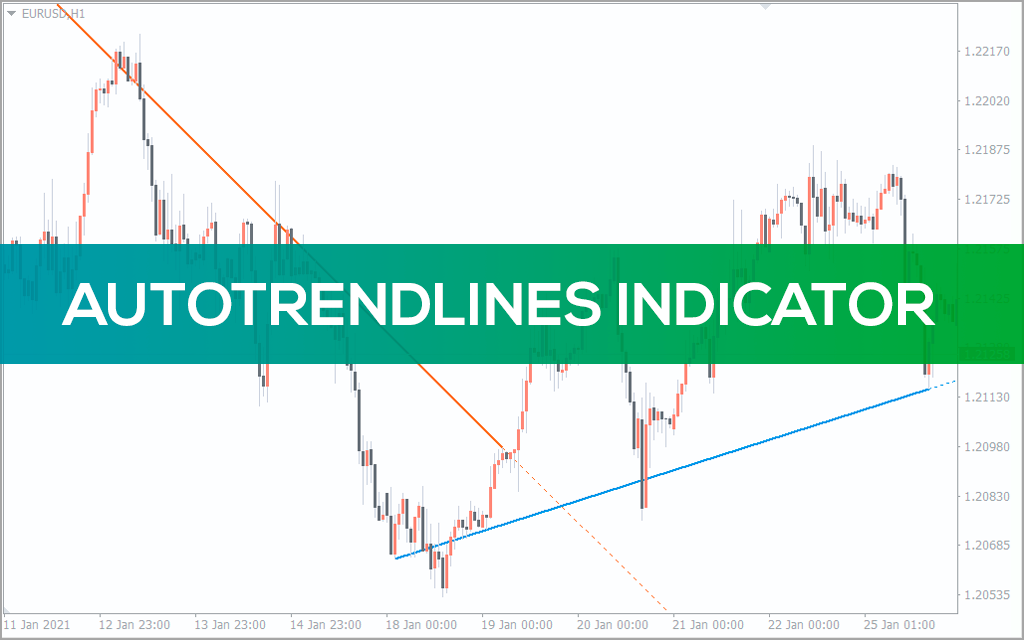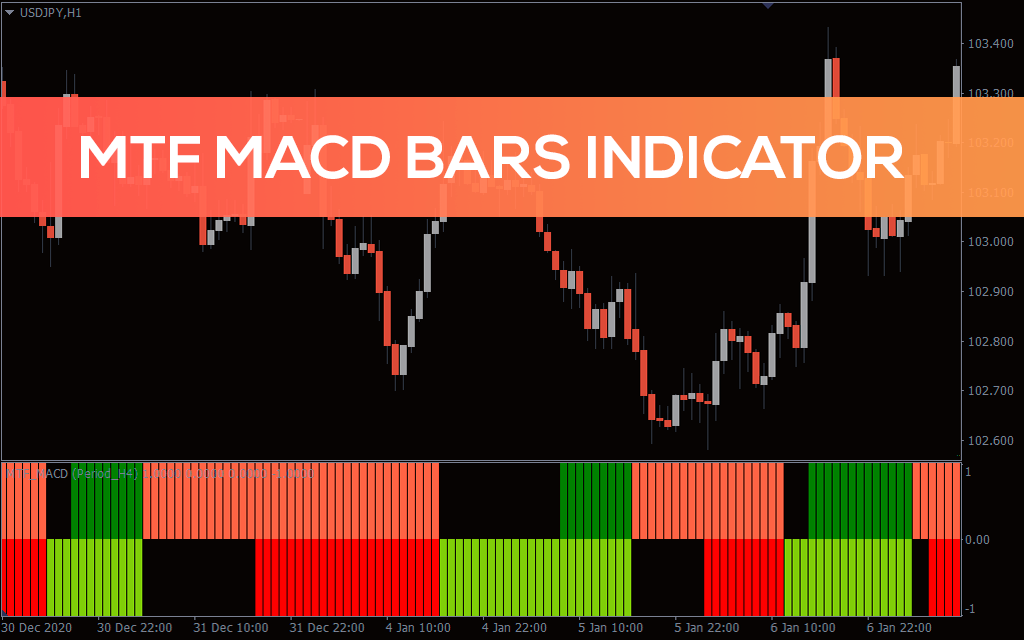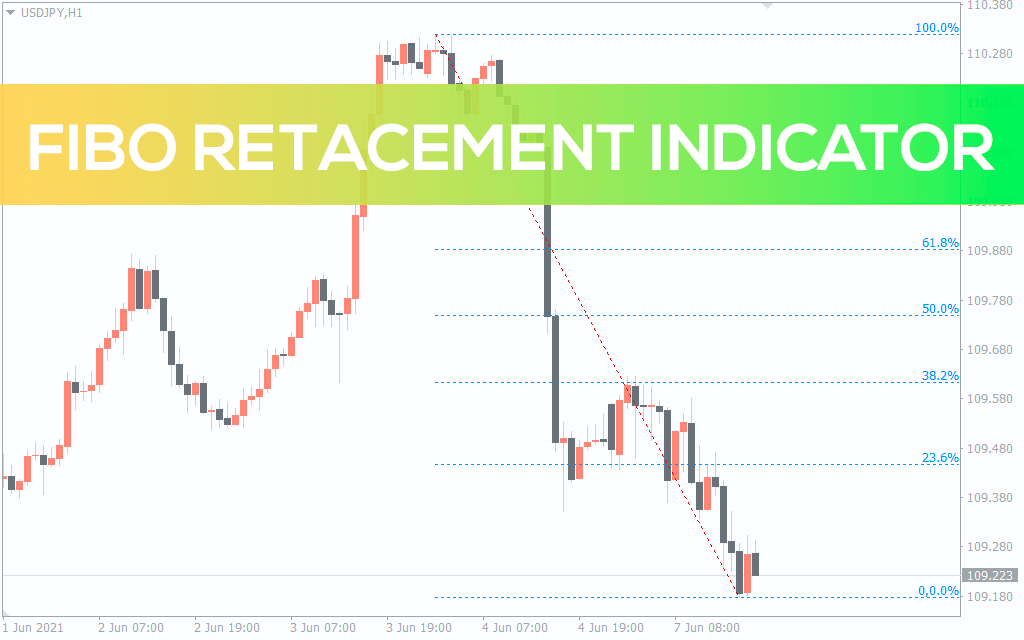This MT4 indicator uses the Keltner Channel besides Jurik moving averages to produce the best trend trading signals. It provides forex trend traders, in particular, a valuable insight while using any trend trading strategy. The indicator also provides flexibility to the forex trader with different parameters.
Whats is the best trading strategy using Keltner Channel with Signals Indicator?
Keltner channels use moving averages and ATR values to create the Keltner channel. Traders consider the trend as bullish if the price stays above the midline and the channel’s upper line. Whereas, the prices staying below the midline and lower line of the channel are in a bearish trend.
Jurik moving averages reduces the lag in moving averages. As a result, it produces a smoother moving average with less noise.
The indicator generates a BUY signal if the Jurik Moving average changes color from Magenta to Blue. Furthermore, the price also should be higher than the midline and the upper line of the Keltner channel. Alternatively, the indicator generates a SELL signal on the opposite conditions.
Traders consider booking profits on the opposite signal. As a result, the forex trader rides the whole trend. On the other hand, traders place the Stop loss below the previous swing low or the lower Keltner channel line.
The indicator displays arrow signals visually and helps both new and experienced traders with trend trading opportunities.
The Keltner channel indicator provides many options to customize not only the Keltner channel but also the Jurik moving average. As a result, it gives the advanced forex trend traders an enhanced trading ability to experiment with different settings.
Limitations:
As a rule, Keltner channels depend on the settings of ATR values. So the forex trader must experiment and find the best ATR settings in MT4 for optimum results of signals.
Generally, every currency pair has different volatility and will respond accordingly in market conditions. As a result, the forex trader should find the best settings for every currency pair and time frame.
Setting
TimeFrame: Current chart time frame.
MA_PERIOD: Moving average period.
MA_MODE: 3 – Linear Weighted Moving Average.
PRICE_MODE: 0 – Closing prices.
ATR_PERIOD: Number of Periods to calculate ATR.
K: Higher K values produce wider channels.
ATR_MODE: Enables the ATR calculation
Length: Period to calculate Jurik Moving Average.
Price: 0 – Closing prices used to calculate Jurik.
Phase: Adjusts the sensitivity of Jurik.
Interpolate: Enables the interpolation in Metatrader multi time frame.
Multicolor: Disables the trend color change in the channel.
ShowArrows: Displays arrows based on both Keltner and Jurik.
ArrowsOnJurik: Filter the arrows and display arrows based only on Jurik.
ArrowsIdentifier: Label of arrows.
Arrows color: UP arrows Color.
ArrowsUpWidth: Size of UP arrows.
Arrows color: Color of DOWN arrows.
ArrowsDnWidth: DOWN arrows size.
Alerts On: Enables Metatrader alerts.
AlertsOn Current: Alerts signal on the current candle.
Alerts Message: Displays alert on the message box.
Alerts Sound: Displays sound alert.
AlertsEmail: Send Email upon a signal.
Conclusion:
The Keltner channels metatrader indicator provides the best signals based on-trend. However, forex traders should confirm the signals, additionally using price action.